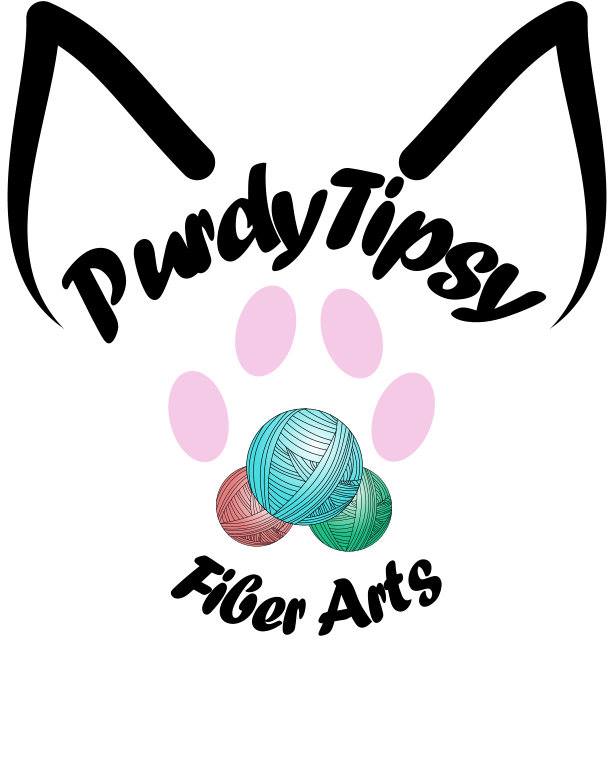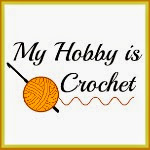|
**Post contains affiliate yarn links. Any purchase made via my links will earn me a little commission (at no extra cost to you) and helps keep my patterns free**
Hello ! Welcome to another blog post I am sitting here editing my next tutorial and it occurred to me that some may not know how long it takes to edit a video tutorial My video tutorial started at 30 ish minutes, I have now edited it down to 27 minutes, it takes a long time to edit video tutorials. All this has taken me 3 hours and I am only 2 minutes into the video tutorial ! I know right ! Why so long ? Thank you for asking ;) here are some of the reason why
It took me 2 days to crochet the shawl (about 6 hours) , not that I minded that bit, its nice to sit and crochet instead of sit at the computer all day :) My final edit is only 24:12 long (started at 30 minutes) and it has taken 5 hours to edit. I consider this to be a short tutorial as some of my tutorials can be up to 40 minutes long. I really need to start making shorter tutorial and save time ! When I am filming, if all goes well I can make the tutorial so there is less editing,but lets be honest, no one is perfect and I always have to edit out some type of blooper haha Next is the written pattern - sometimes I write it before I make the tutorial, sometimes I write it after This pattern is quite simple so it only took me an hour to write the pattern, but it takes another good hour or so to insert edited the photos, links and all the other bits and pieces Tally so far for 1 tutorial - 13 hours All the hard work is done and now I have to upload to YouTube, Ravelry, Instagram, Pinterest, Facebook and my website Uploading to YouTube is pretty simple, click a few buttons and away it goes - the uploading can take almost 12 hours for a 40 minutes video- so I always have to upload in advance, otherwise the tutorial will be a day late. In YouTube I have to edit the description, add keywords, edit a photo for the thumbnail, schedule and type a little message, add cards and end screen - lets add another 2 hours to our running tally - total 15 hours Post to my website that you are reading now :) Insert all the links and photos - 1 hour Oh I forgot I have to have the pattern tested and answered questions if there are any errors, this varies drastically depending on how long the pattern is - for this one is was quite easy - 1 hour Exhausted ? Me too :) Ravelry, Instagram, Pinterest, and Facebook - 1 hour I think that is about it, there is always continuous questions and comments on Facebook, Instagram and YouTube that come with each video I release so i will not include that into my time Time to add it all up ......drum roll please..... 18 hours ! WHAT !?! and that is just for a 24 minute tutorial that is a simple project to make. Time for a Nana nap me thinks, na just kidding, I do not work 18 hours straight, this is usually broken up over 3-4 days, because lets face it, I am not super women. I have housework and all the other usual things that we need to do Add in all the other work I do, answering emails, YouTube comments etc and I am one busy women :) I love the yarn I used in this tutorial Red Heart Super Saver Stripes Video tutorial for the shawl can be found here ----> https://youtu.be/Oj6jld-MenE FREE written pattern can be found here ----> http://www.bobwilson123.org/ponchos-and-shawls.html Thank you for reading my blog post, now i have to go and hang out some washing :) told ya, its just the same usual thing around here Clare xx Comments are closed.
|
Would you like to buy me a cup of Tea to thank me for the free pattern and video?
Thank you xxx Click below ⬇⬇ Buy me a coffee My website contains affiliate links, any purchases made via the links or adverts will give me a small commission and help keep my content free
About Me:Hi! My name is Clare and I am the voice behind Crochet with Clare YouTube channel, a place where you can learn to crochet. I love teaching crochet and even after 12 years, I still can't believe I get to do this every day! I have met many wonderful people through crochet, many of which have become great friends. I hope your crochet journey is as enjoyable as mine. Kinga from myhobbyiscrochet.com has fabulous free patterns on her blog
Categories
All
Archives
July 2024
|
- Home
- Shop
-
Videos & Written Patterns
- Helpful Crochet Information >
-
Afghan's & Granny Squares
>
-
Blankets and Afghans
>
- 8 point star blanket
- Bargello victorian step
- Bronwyn Crochet Afghan
- Country fields afghan
- Donna's mistake afghan
- Double crochet & shell blanket
- Friendship afghan
- Mile-a-minute
- Mosaic Crochet
- Moss stitch scarf / afghan
- Square corner to corner granny
- Rectangle Corner to Corner Afghan
- Round Granny Rug/Blanket
- Scrap crochet blanket, scarf and mug rug
- Scraptastic granny blanket
- Slanted shell stitch
-
Granny squares
>
- 3D Flower Granny Square
- Alison Granny Square
- Basic granny square
- Bow Granny Square
- Daisy Garden Blanket
- Flower granny square
- Joining granny squares
- Lela's Granny Square
- Not so square granny
- Original Spectrum Throw
- Popcorn flower granny
- Popcorn flower granny
- Popcorn flower granny square
- Popcorn party granny square
-
Blankets and Afghans
>
- Applique >
- Babies >
-
Bags & Purses
>
- 1 handled market mesh bag
- 2 handled market mesh bag
- 24 granny square bag layout
- 17 granny square bag layout
- Ballerina and Princess Bag
- Big bottom bag
- Brick Stitch Bag
- Cluster Stitch Bag
- Cradle bag 2020
- Cradle bag
- Credit card/money purse
- Cross stitch market bag
- Cupcake bag
- Fringed bag
- Granny beach Bag
- Granny market bag
- Granny (solid) bottom bag
- Granny square bag
- Gumnut back pack
- Popcorn granny bag
- Project bag
- Scrap-tastic project bag
- Scraptastic tote bag
- Spiral beach bag
- Spring / Easter basket
- Stash buster basket
- Tartan bag
- Buntings/Banners >
- Children >
- EBooks
- Edging / borders >
-
Flowers and Bows
>
- Footwear >
-
Garments
>
-
Hats
>
- Halloween >
- Summer hats >
-
Winter hats
>
- Basket weave hat
- Basic double crochet hat
- Beehive spiral reversible hat
- Bow-licious hat
- Brain beanie
- Brick stitch hat
- Brim/peak
- Cassiopia cable stitch hat
- Cast off crew cap
- Chunky hat
- Cluster V stitch hat
- Cross stitch hat
- Dimple hat
- Gum drops hat
- Double crochet and shell hat
- Easy ribbed hat
- Elf style hat
- Eyelet hat
- Granny square hat
- Crochet Granny Stitch Bucket Hat
- Granny stitch hat
- Head wrap hat
- Half double crochet hat
- Hoodeanie
- Jacobs ladder hat
- Knit look crochet hat
- Lazy cluster hat
- Linda's cable stitch
- Little clusters
- Mohawk hat/beanie
- Mummy hat
- Owl hat
- Pirate Hat
- Puff stitch slouch hat
- Pumpkin top
- Reversible ribbed spiral hat
- Rounded scoodie
- Scoodie
- Spiderweb hat
- Spiral hat
- Steeple chase hat
- Stripey ears hat
- Tam hat
- Top hat
- Waves hat
- Wig hat
- Witches hat
- Zig zag hat
- Granny stitch projects
- Headband >
-
Holidays
>
-
Home
>
- Bag bag
- Basket
- Coaster
- Candle holder cosy
- Dish cloth/wash cloth
- Easy pumpkin
- Face washer/ flannel edging
- Face wipe
- Granny placemat and coaster
- Heart Valentine's doily/rug
- Moss stitch dishcloth
- Pin cushion
- Pet bed
- Placemat, coaster and napkin ring
- Soda can/ coffee cup cozy
- Shower Loofa Scrubby
- Teapot cozy
- Valentine's day cosy
- Wall hanging
- Other Crochet >
-
Ponchos and Shawls
>
- Ponchos >
-
Shawls
>
- Abbie shawl
- Across the line shawl
- Bias shawl
- Bias granny shawl
- Cakes two to tango shawl
- Coraline in wine country shawl
- Down the line shawl
- Glamorous wrap
- Granny stitch shawl
- I love rainbows shawl
- Jessica Shawl
- Me shawl
- Mesh shawl
- Midnight breeze shawl
- Stitch Sampler Wrap
- Treble granny shawl
- V stitch shawl / scarf
- Wedding shawl
- Wider shawl
-
Scarf, Cowl, Gloves and Mittens
>
-
Scarf
>
- Beehive scarf
- Cable scarf
- Chain stitch scarf
- Chevron delight scarf, cowl, blanket
- Cluster V stitch scarf/ blanket
- Cross stitch scarf
- Donna"s mistake scarf/ afghan
- Double ribbed spiral scarf
- Easy ribbed scarf
- Granny obsession scarf
- Granny stitch scarf
- Lazy cluster scarf
- Lazy chevron scarf / blanket
- Moss stitch scarf
- Spiral scarf
- Unforgettable scarf
- Victorian step scarf
- Cowls >
- Gloves & mittens >
-
Scarf
>
- My favourite products
- Contact Us
- Product
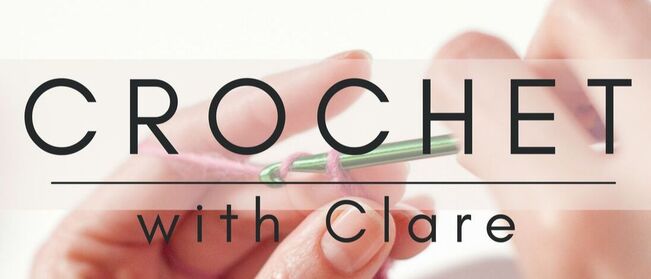






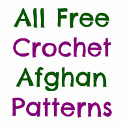
 RSS Feed
RSS Feed